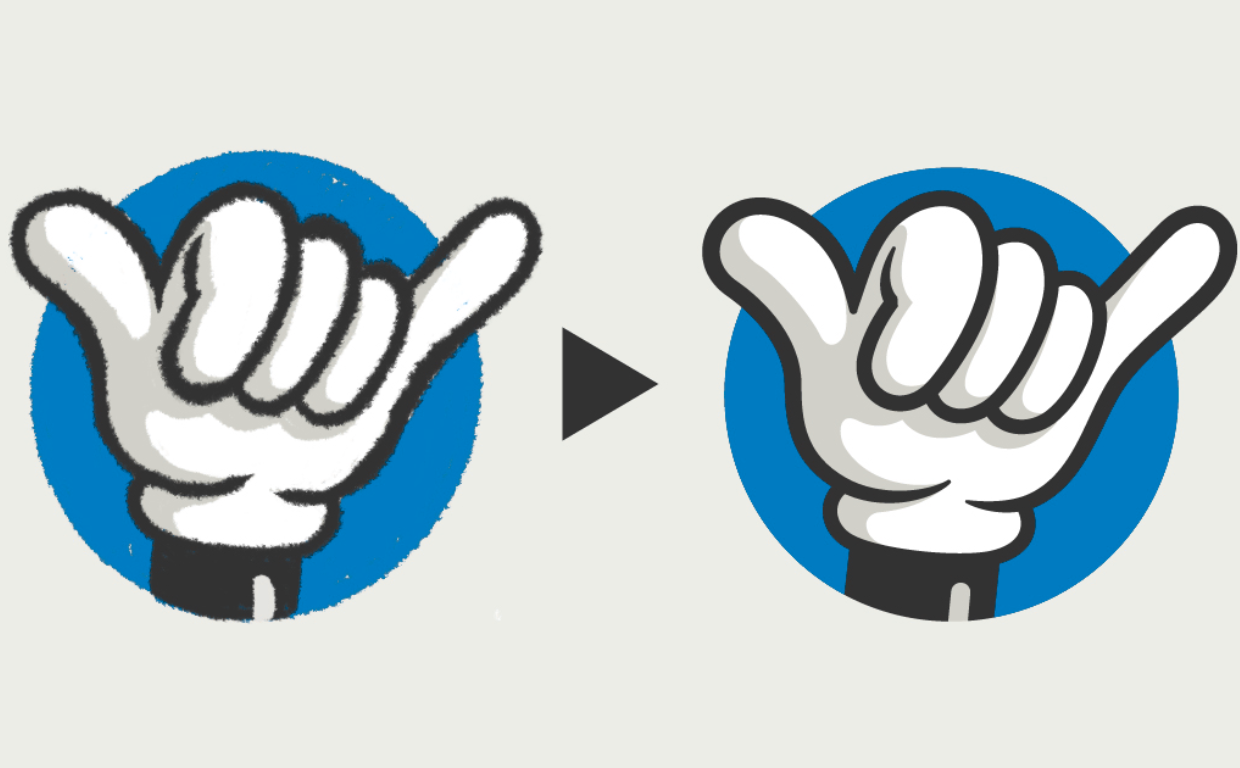Whether you’re printing logos, promotional items, or apparel, vector files are essential for sharp, scalable results. At Mahi Digitizing, we specialize in transforming raster images into high-quality vector files for any print project.
Understanding Raster vs. Vector
Raster images (like JPG, PNG, or BMP) are made of pixels. While great for digital viewing, they often blur or pixelate when enlarged. In contrast, vector files (like AI, EPS, or SVG) are built from mathematical curves, maintaining sharpness at any size.
This scalability is crucial for large-scale printing, signage, and embroidery.
Raster images are resolution-dependent, while vector artwork adapts to all formats without loss in quality.
Common software used to create vector files includes Adobe Illustrator, CorelDRAW, and Inkscape.
At Mahi Digitizing, we convert raster logos into crisp, editable vector files that work across print media.
Choosing the Right Image to Convert
Before converting, assess your image. Clean, high-resolution graphics with solid colors are easier to trace accurately than low-res or complex images.
Logos, icons, and flat illustrations work best. Photos or gradients require extra care and may need to be simplified for better results.
For best outcomes, provide the highest-quality version of your image in PNG or JPG format.
Our team at Mahi Digitizing ensures even challenging images are vectorized with precision and clarity.
If your design has small text or fine lines, we enhance those during the digitization process to avoid distortion when scaled.
Tools and Software for Vector Conversion
Professional vector conversion requires powerful tools. Adobe Illustrator’s “Image Trace” feature is popular for basic tasks, while CorelDRAW offers advanced shaping and node-editing capabilities.
Free tools like Inkscape can handle basic vector tracing, though with less precision than premium software.
Manual vectorization, done by experienced designers, ensures clean curves, consistent stroke widths, and editable paths.
At Mahi Digitizing, we use advanced tools to manually redraw designs when automatic tracing isn’t accurate enough.
This guarantees that your vector files are clean, scalable, and press-ready for print shops, embroidery machines, or branding materials.
Cleaning Up the Image Before Tracing
Image preparation is a key step. Remove unnecessary backgrounds, blur, or noise to isolate the design for cleaner tracing.
High-contrast images trace more effectively than those with faded or low-light details.
Adjust the image’s brightness and contrast in editing software to improve line clarity before conversion.
For logos with white backgrounds, converting them to transparent PNGs before vectorizing helps identify edges more clearly.
We optimize every image we receive before tracing to guarantee sharp, editable vectors on output.
Vectorizing the Image
Once the image is clean, we begin tracing it using either auto-trace tools or manual path drawing.
We outline key shapes, adjust anchor points, and simplify curves to keep the design efficient for scaling.
Overlapping shapes are often separated into layers to maintain print alignment and color separation.
Color fills, gradients, and strokes are added based on your original image to match branding specifications.
The result is a sharp, professional-grade file that retains its structure and quality no matter the application.
Key Features of a Print-Ready Vector File
- Scalable: No resolution loss when resized for banners or business cards.
- Editable: Each shape or text element can be updated independently.
- Clean Paths: No unnecessary anchor points or overlaps that confuse print machines.
- Color Accurate: Uses solid Pantone or CMYK colors for consistent branding.
- Compatible Formats: Delivered as .AI, .EPS, .SVG, or .PDF depending on your printing needs.
These features make vector files a universal standard for professional printing and reproduction.
Testing and Verifying the Vector Output
After conversion, it’s critical to review the file. We zoom into curves, check stroke weight, align objects, and ensure fill colors are solid and uniform.
We also test file compatibility across multiple print platforms and confirm no overlapping or missing paths.
Color profiles are matched to the client’s brand palette and simplified for commercial printing consistency.
Final vectors are exported in multiple formats so that clients can use them in print, web, and embroidery workflows.
With Mahi Digitizing, quality assurance is a built-in part of the vectorization process, not an afterthought.
Work with Mahi Digitizing for Expert Vector Services
If you need sharp, professional vector files for printing or branding, trust the team at Mahi Digitizing.
We turn low-resolution logos, sketches, or screenshots into clean, editable vector graphics that deliver perfect results across print, embroidery, and digital platforms.
Our manual vectorization process guarantees attention to detail, precision alignment, and long-lasting print quality.
Whether you’re preparing artwork for T-shirts, banners, stickers, or product packaging—we make sure it’s print-ready and professional.
Request a free quote or contact us today to begin your vector conversion project.