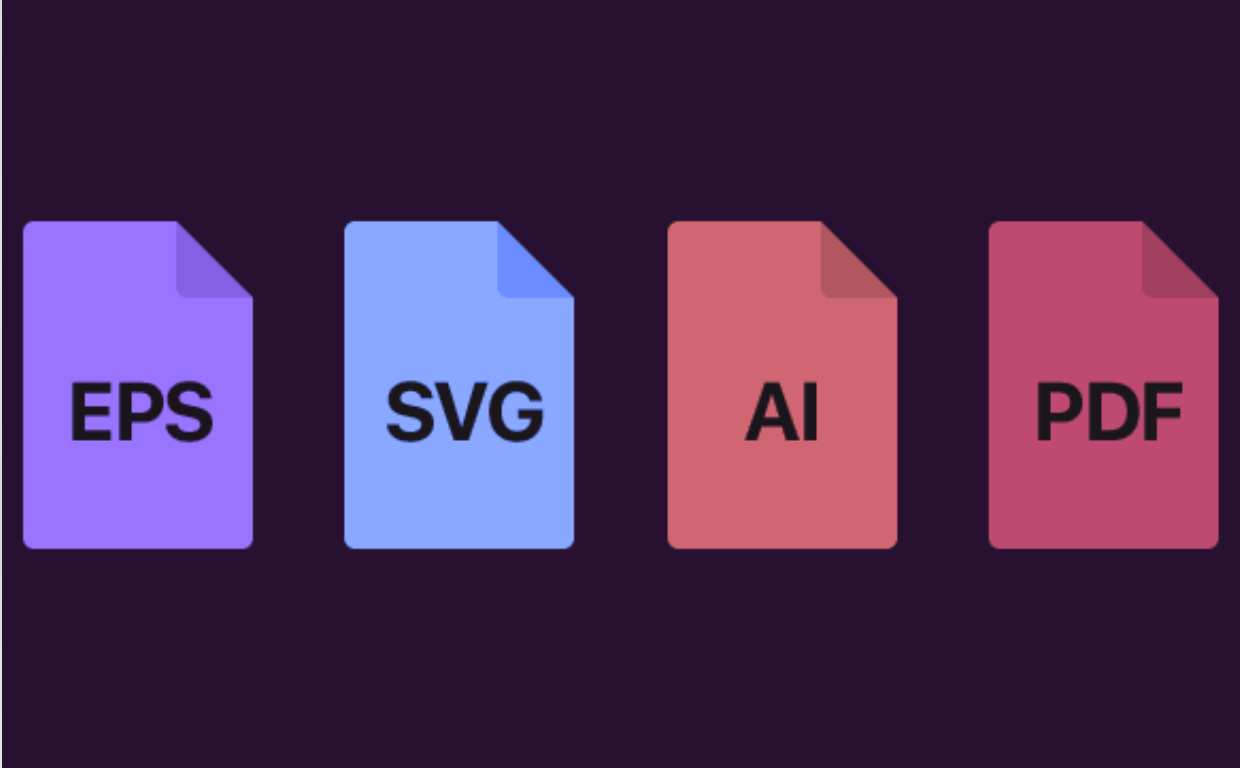When preparing artwork for print or embroidery, using the right file format makes all the difference. Formats like AI, EPS, and PDF ensure sharp results, scalable designs, and flawless production. At Mahi Digitizing, we help clients deliver perfect print-ready graphics in the most reliable file types available.
What Does Print-Ready Mean?
A print-ready file is a properly formatted design that a printer or embroidery machine can use without additional editing. These files are high-resolution, color-accurate, and scalable.
They must include all necessary elements like vector outlines, correct dimensions, bleed areas, and embedded fonts or images. If these elements are missing, output quality suffers.
Choosing the wrong file format may lead to pixelation, distortion, or color mismatches during printing or stitching.
That’s why formats like AI, EPS, and PDF are industry standards—they retain quality and flexibility across platforms and machines.
Our team at Mahi Digitizing ensures your artwork is truly print-ready from start to finish.
Why Vector-Based Formats Matter
Vector formats use mathematical paths instead of pixels, allowing them to scale infinitely without losing quality. This makes them ideal for logos, patches, and other production-ready designs.
Unlike raster images (like JPEG or PNG), vector files remain sharp at any size. Whether you’re printing a small tag or a billboard, the design stays clean and accurate.
Vector files also allow easier color separation and shape editing, which is essential for embroidery digitizing and screen printing.
That’s why formats like AI and EPS are preferred over raster formats for professional printing.
At Mahi Digitizing, we specialize in converting low-res images into flawless vector formats for all printing and embroidery needs.
Understanding AI Files
AI stands for Adobe Illustrator, a widely used software for creating vector graphics. AI files are editable, scalable, and layered, making them perfect for professional design workflows.
These files store color profiles, typography settings, and vector shapes in a single container that’s compatible with other Adobe apps.
However, AI files may not open properly in non-Adobe environments, so converting them to EPS or PDF is common for cross-platform use.
If your printer or embroidery vendor uses Illustrator, sending an AI file gives them the most flexibility for adjustments.
Our designers at Mahi Digitizing work in AI to maintain control and accuracy before exporting to client-requested formats.
The Role of EPS in Printing and Embroidery
EPS (Encapsulated PostScript) is a universal vector format recognized by most printing and embroidery systems. It stores artwork as mathematical instructions that devices can read easily.
EPS files are more portable than AI files and retain vector properties, making them ideal for clients, vendors, and third-party applications.
They can also embed fonts and images, ensuring nothing gets lost when transferred between platforms.
One key benefit is that EPS files can be opened in software like CorelDRAW, making them more versatile than Adobe-native formats.
At Mahi Digitizing, we often recommend EPS for final delivery when clients need compatibility and reliability across systems.
PDF: The Bridge Between Vector and Print
PDF (Portable Document Format) is often seen as a final delivery format. It can contain both vector and raster elements, making it suitable for a wide range of output types.
PDFs preserve layout, color fidelity, fonts, and resolution, which is why they’re commonly used in commercial printing.
However, not all PDFs are print-ready—if they are exported from raster-based apps, they may not retain vector clarity.
That’s why PDFs created from Illustrator or CorelDRAW with embedded vectors are ideal for embroidery and print shops.
We provide vector-based PDFs at Mahi Digitizing for clients needing an easy-to-view, professional format for production or approval.
Comparing AI, EPS, and PDF Formats
- AI: Ideal for editing and creating original vector files in Adobe Illustrator.
- EPS: Great for transferring artwork between platforms and preserving vector details.
- PDF: Best for final delivery when compatibility and layout consistency are essential.
- All three: Support scalable artwork and high-quality printing if used correctly.
- Recommendation: Always check if your vendor prefers a specific format before submitting.
Understanding these differences ensures smooth production and better communication with designers and printers.
Common Mistakes to Avoid
One common mistake is submitting raster files like JPEG or PNG for high-resolution printing or embroidery. These formats cannot scale properly and often lead to pixelated results.
Another issue is sending vector files without embedded fonts. This can cause design distortions when opened on different systems.
Always convert fonts to outlines and embed linked graphics to prevent production delays.
Failing to include a bleed area or crop marks in your print files can also cause trimming errors.
We guide clients through best practices to avoid such pitfalls when preparing their artwork for final output.
Trust Mahi Digitizing for Perfect Print-Ready Files
Whether you’re printing apparel, signage, or marketing materials, choosing the right file format is crucial for achieving professional results. At Mahi Digitizing, we ensure every file meets industry standards and client expectations.
We convert, clean up, and optimize artwork for embroidery, screen printing, DTF, DTG, and other production types.
Our process includes format testing, visual inspection, and compatibility checks with multiple design tools.
Don’t leave your branding to chance—our team prepares files that look sharp, scale properly, and perform under pressure.
Request a quote or contact us today for professional file preparation services.